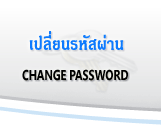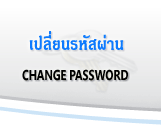| Condition |
Validate |
1. Contain english alphabet
(a-z, A-Z) at least 1 character |
 |
2. Contain numberic (0-9)
at least 1 character |
 |
3. Contain special character
! # $ % & ( ) * + , - . : ;
= ? @ [ ] ^ _ ` { | } ~
at least 1 character |
 |
4. Password not contain another
char of condition 1-3 |
 |
| 5. Minimum password length 8 chars |
 |
6. New password must match with
Re-New Password |
 |